AHD Camera
Supports input from 8 AHD cameras with aviation plug interface,Each channel supports resolutions of 720/1080p@25/30fps.
AHD Camera Connection Image

Firmware Update
Versions before 20230314 do not come with AHD*8 functionality by default. Check the version with uname -a;
If it does not match, burn the LPA3588; Refer to the chapter 《Upgrading Firmware with a Type-C Cable》 for the burning method.
AHD Camera Corresponding Device Nodes
| AHD | Device Node |
|---|---|
| AHD1 | /dev/video11 |
| AHD2 | /dev/video12 |
| AHD3 | /dev/video13 |
| AHD4 | /dev/video14 |
| AHD5 | /dev/video3 |
| AHD6 | /dev/video2 |
| AHD7 | /dev/video1 |
| AHD8 | /dev/video0 |
Modify Test Script
Modify /rockchip-test/camera/camera_rkisp_test.sh
Open camera_rkisp_test.sh,then remove the last line and add:
DISPLAY=:0.0 gst-launch-1.0 v4l2src device=/dev/video0 ! video/x-raw,format=NV12,width=640,height=480, framerate=30/1 ! fpsdisplaysink&
gst-launch-1.0 v4l2src device=/dev/video1 ! video/x-raw,format=NV12,width=640,height=480, framerate=30/1 ! fpsdisplaysink &
gst-launch-1.0 v4l2src device=/dev/video2 ! video/x-raw,format=NV12,width=640,height=480, framerate=30/1 ! fpsdisplaysink &
gst-launch-1.0 v4l2src device=/dev/video3 ! video/x-raw,format=NV12,width=640,height=480, framerate=30/1 ! fpsdisplaysink &
gst-launch-1.0 v4l2src device=/dev/video11 ! video/x-raw,format=NV12,width=640,height=480, framerate=30/1 ! fpsdisplaysink &
gst-launch-1.0 v4l2src device=/dev/video12 ! video/x-raw,format=NV12,width=640,height=480, framerate=30/1 ! fpsdisplaysink &
gst-launch-1.0 v4l2src device=/dev/video13 ! video/x-raw,format=NV12,width=640,height=480, framerate=30/1 ! fpsdisplaysink &
gst-launch-1.0 v4l2src device=/dev/video14 ! video/x-raw,format=NV12,width=640,height=480, framerate=30/1 ! fpsdisplaysink
If testing a single AHD channel, be sure to execute with sudo:
sudo gst-launch-1.0 v4l2src device=/dev/video11 ! video/x-raw,format=NV12,width=640,height=480, framerate=30/1 ! fpsdisplaysink
Validate Test Script
sudo /rockchip-test/camera/camera_rkisp_test.sh
Successful execution result:
neardi@LPA3588:~$ sudo /rockchip-test/camera/camera_rkisp_test.sh
Start RKISP Camera Preview!
Setting pipeline to PAUSED ...
Pipeline is live and does not need PREROLL ...
Pipeline is PREROLLED ...
Setting pipeline to PLAYING ...
New clock: GstSystemClock
Setting pipeline to PAUSED ...
...
Redistribute latency...
0:22:57.3 / 99:99:99.
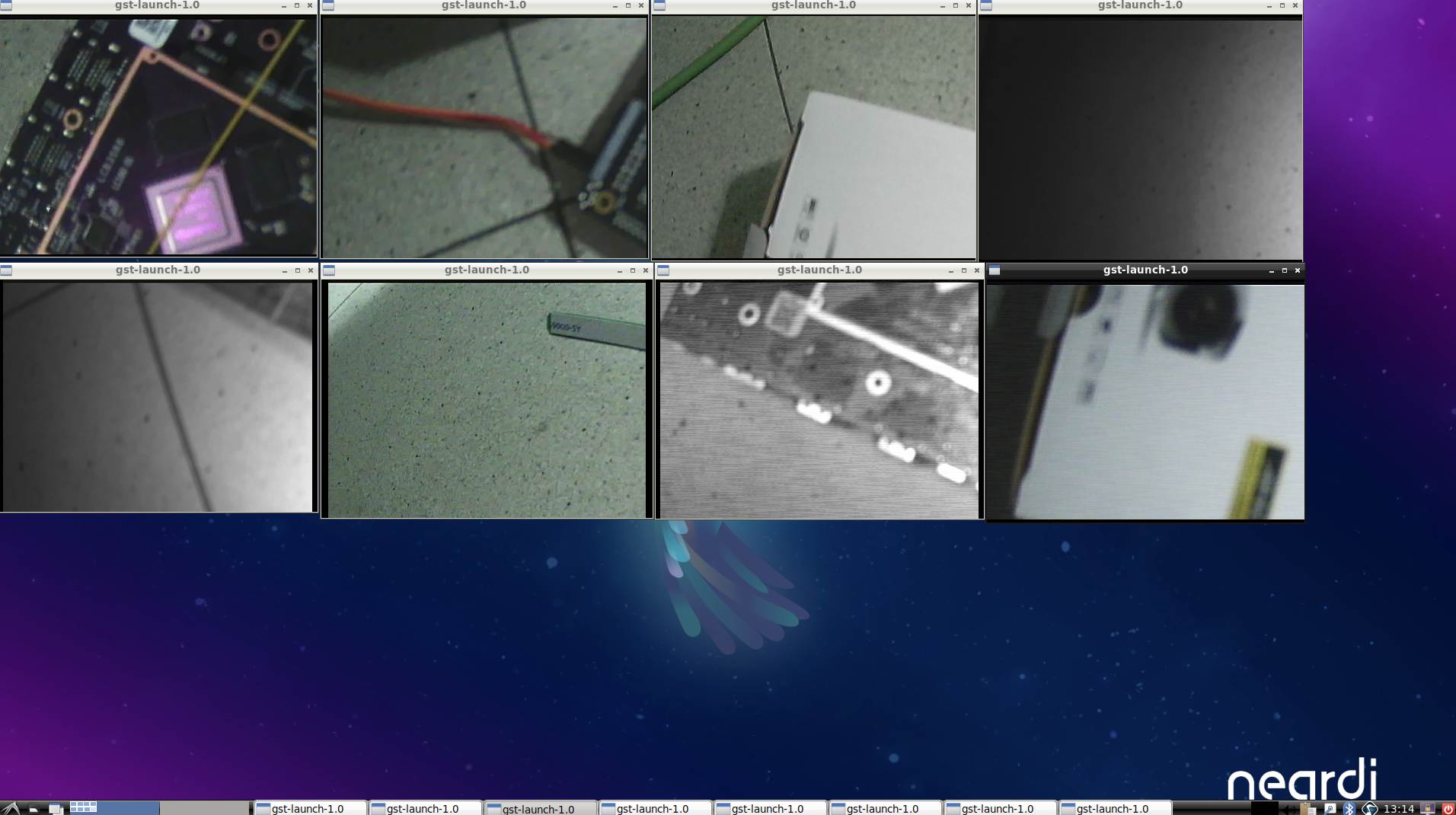
FAQ
How are the AHD camera pin definitions determined?
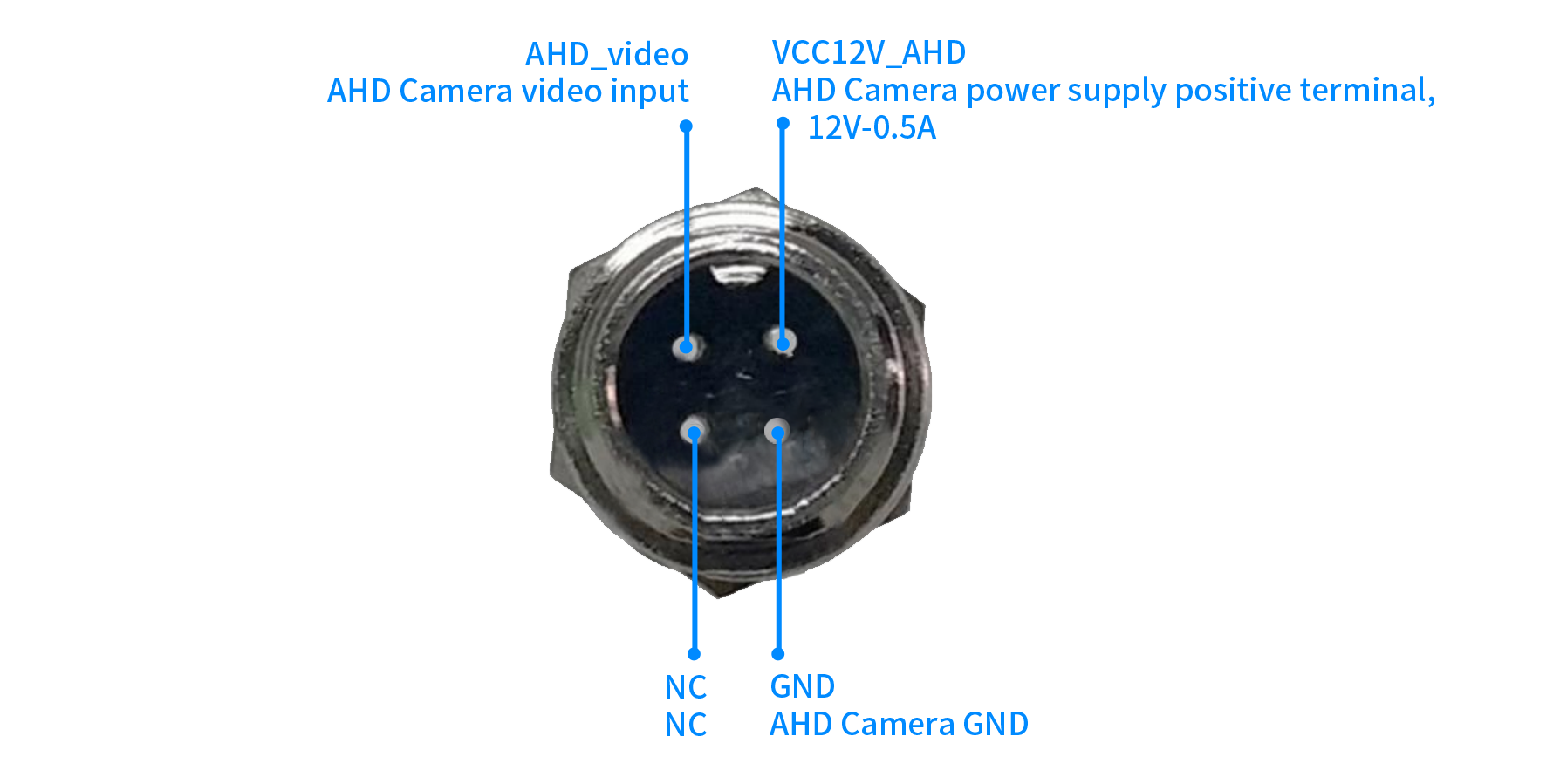
Why is there no image output from the AHD camera?
Basic Troubleshooting
Ensure the camera is at a resolution of
720/1080p@25/30fps.Use the same resolution and frame rate for all 8 cameras; do not mix, e.g., AHD1 at 720p and AHD2 at 1080p.
Do not hot-swap.
If the firmware is self-compiled, ensure the SDK isCheck the power supply; use a
DC 9-36Vpower source.Test with Neardi’s matching camera, then compare with self-purchased cameras.
Image Capture Troubleshooting
Test with the v4l2-ctl tool for image capture:
AHD1 image capture
v4l2-ctl -d /dev/video11 --set-fmt-video=width=1920,height=1080,pixelformat=NV12 --stream-mmap=3 --stream-skip=3 --stream-to=/tmp/ahd.out --stream-count=1 --stream-poll
Normal return result for image capture, otherwise it’s an exception:
<<<<
Is there a C++ demo?
Refer to neardi_cam_demo