Updated firmware
Preface
LKD3568 Android operating system is installed by default at the factory, if you want to run other operating systems, you need to use the corresponding firmware to flash to the motherboard.
LKD3568 has flexible start-up methods. In general, the LKD3566 board will not be bricked unless the hardware is damaged.
If there is an accident during the upgrade process, the bootloader is corrupted and the upgrade cannot be re-upgraded, you can still enter the MaskRom mode to fix it.
Firmware acquisition
Upgrade method
LKD3568 Firmware can be upgraded in the following two ways:
Use LKD3568 to upgrade the firmware
Use LKD3568 to connect the motherboard to the computer and flash the firmware to the motherboard via the upgrade tool. Use a MicroSD card.
Through the upgrade card maker, make the MicroSD card into an upgrade card, insert the upgrade card into the motherboard, power on and turn on, and the machine will automatically perform the upgrade.
Boot memory
LKD3568 Load the system from the following storage:
EMMC interface
SDMMC interface
Boot mode
LKD3568 has three boot modes:
Normal mode
Loader mode
MaskRom mode
Normal mode
Normal mode is the normal boot process, each component is loaded in turn, and enters the system normally.
Loader mode
In Loader mode, the bootloader will enter the upgrade state and wait for host commands for firmware upgrades, etc. To enter Loader mode, the bootloader must detect that the ‘Update’ button is pressed and the USB is connected at boot time. Here’s how to put a device into upgrade mode:
Connect the cable to the device and the console.
Press and hold the Update key on your device and hold.
Connect to power
After about two seconds, release the Update key.
The update button is shown in the image below:
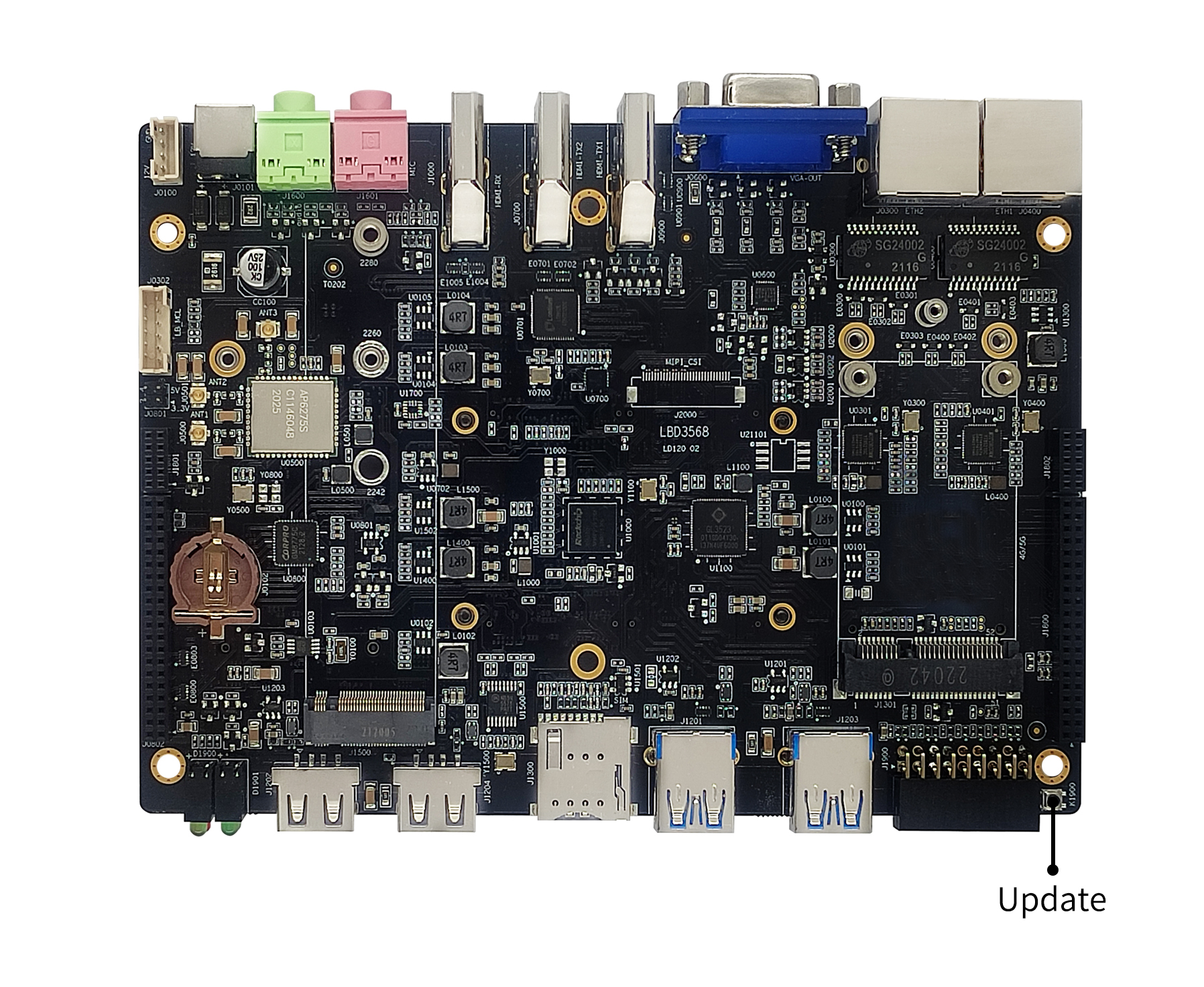
MaskRom mode
MaskRom mode is used for system repair when bootloader is corrupted.
In general, there is no need to enter MaskRom mode, only if the bootloader fails to be verified (the IDB block cannot be read, or the bootloader is corrupted), the BootRom code will enter MaskRom mode. At this point, the BootRom code waits for the host to send the bootloader code through the USB interface, loads it, and runs it.
To forcibly enter MaskRom mode, please refer to《MaskRom Mode》chapter 1。